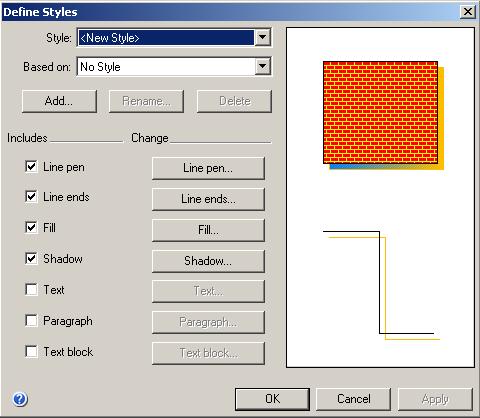
This dialog is used to create, modify and delete named styles.
You can call the dialog from the Format / Define Styles... menu.
The Define Styles dialog in Windows:
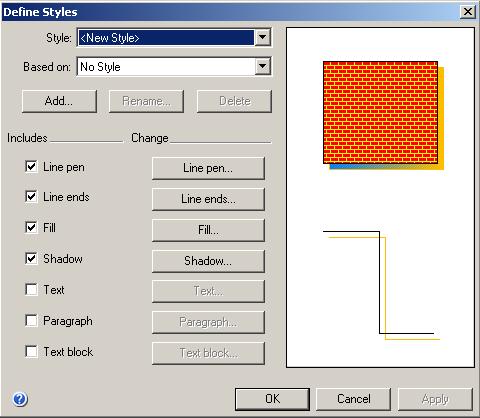
The Define Styles dialog in Mac OS X:
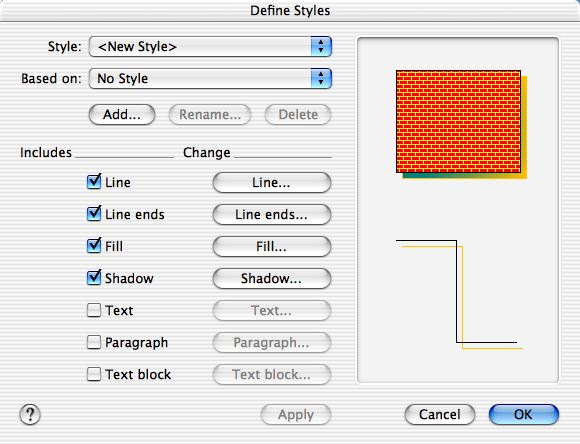
In the right part of the dialog you can preview the elements of which the style is made up.
Style - the style being edited.
Based on - the style on which the current style is based. You can select
if from the list of existing styles.
Add (Change) - adds the new style to the list or adds changes to the
existing style, selected from the list.
Rename - renames the selected style.
Delete - deletes the selected style from the list.
The Includes section specifies which elements will be included in the style:
Line - includes line properties (color, weight, pattern),
Line ends - includes line ends parameters (arrowhead style and size),
Fill - includes the fill properties (color and pattern),
Shadow - includes the shadow properties (color and pattern),
Text - includes the text properties (font, style, font size),
Paragraph - includes the paragraph formatting parameters (indents, line
spacing, alignment),
Text Block - includes the text block parameters (margins, alignment).
The Change section allows to change the style elements:
Line - sets line properties,
Line ends - sets line ends properties,
Fill - sets fill properties,
Shadow - sets shadow properties,
Text - sets text parameters,
Paragraph - sets paragraph formatting parameters,
Text Block - sets text block parameters.
Note: Named styles are stored together with the document. Don't forget to save the document after you've added or modified a style.